Why Setting Up Your Desk Properly Matters
Many of us spend hours every day sitting at our desks without considering how it could affect our bodies. Poor desk posture and set-up can lead to back pain, neck aches, eye strain, and other discomforts. 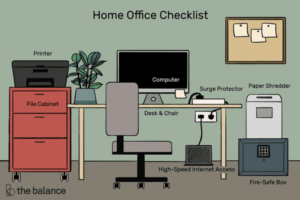 That’s why it’s essential to set up your desk correctly. In this Pro Tip, we’ll learn from an ergonomics expert on how to do just that.
That’s why it’s essential to set up your desk correctly. In this Pro Tip, we’ll learn from an ergonomics expert on how to do just that.
Timetable for Check-Ups
It’s crucial to have an ergonomic check-up once a year to ensure that your workplace layout, workstation furniture, and office equipment are not damaging your overall health. Over time this investment can help prevent developing workplace injuries.
The Right Height and Distance
Your desk should be at the correct height to avoid neck, shoulder, or back pain. The recommended height for your desk is that your elbows are at the same height as your keyboard and that your screen is at eye level. Your monitor should be about arm’s length away, or at a distance that allows you to read text without squinting or leaning forward.
The Importance of Proper Posture
Whether you’re working remotely or in the office, you must maintain the correct posture. Ergonomics is not only about preventing injuries but maintaining good physical health. Your feet should be on the ground, and your back should be straight, not slouching or putting pressure on your lower back.
Setting Up Your Keyboard and Mouse
Typing and using the mouse for extended periods can cause injuries like carpal tunnel syndrome and strained hands. It’s essential to set up your keyboard and mouse correctly to avoid these injuries.
Keyboard and Mouse Placement
The best place for your keyboard is at the center of your desk. Use a sturdy mousepad if your space is small, which will still allow for free movement of the mouse. Additionally, you should keep your wrists straight while typing is essential, and wrist rests can be helpful.
The Right Keyboard
Ergonomic keyboards are a popular choice to prevent hand and wrist injuries. The design of ergonomic keyboards separates the keys into small groups to reduce strain while typing. Alternatively, you can use adjustable-split keyboards that allow you to adjust to your comfort level.
The Right Mouse
Your wrist should also be straight while using the mouse, and your elbow should be close to your body. A vertical mouse can provide comfort by supporting your wrist posture while you navigate your computer, reducing the risk of developing wrist problems.
Setting Up Your Monitor
Good monitor placement is essential to avoid developing sore necks, eyestrain, or shoulder pain. It’s recommended to keep the top edge of your screen at or below eye level.
Monitor Distance and Angle
The distance between your eyes and the screen should be at least an arm’s length. It’s also vital to angle the screen correctly to avoid light reflections and glare, which can lead to eyestrain. Some monitors may come with a swivel feature that enables you to adjust effectively.
Using Multiple Screens
If you use multiple screens, ensure that the primary screen is directly in front of you. The extra monitors should be situated on either side at an angle that allows you to view them comfortably. Keep in mind to adjust the height of each monitor to maintain the proper eye level.
The attractiveness of the External Monitor
An external monitor is an excellent choice if you’re using a laptop. Laptops can lead to additional strain if placed too low, making an external monitor an ideal option for avoiding this situation. Choose a monitor with the correct size to minimize the stress on your eyes.
The Right Chair
A chair is an essential part of desk posture, providing the necessary support to ensure proper back positioning.
Seat Height
The seat height should be adjusted to enable your feet to be on the ground. Make sure that the chair’s height allows for your knees to be at the same height as your hips.
Lumbar Support
Your lower back needs the correct support. Choose a chair with lumbar support that ensures that your back is supported, reducing the risk of pain and discomfort.
Armrests
If your job requires long hours of typing, armrests are an essential feature. Ensure that the armrests are adjustable so that your elbows can rest comfortably while typing. Sit with your arms at a 90-degree angle while typing to avoid shoulder and neck tension.
Don’t Forget to Take a Break
Lastly, it’s important to keep in mind that ergonomics is also about taking breaks. Withstanding long hours without a break can cause fatigue and discomfort.
The Benefits of Taking a Break
Breaks are essential for preventing eye strain, reducing strains in muscles, and helping to maintain a healthy back. Take a few minutes to step away and walk around, or do a few stretches.
Stretches to Consider
When taking a break, stand up, and stretch your lower back. You can also opt for deep breathing exercises that can relieve tension in the shoulders and back.
Avoiding Eye Strain
Give your eyes a break every 20 minutes by looking away from your screen and focusing on an object in the distance. Additionally, blinking regularly can improve your eyes’ moisture level, which can help reduce the risk of developing dry eyes.
Conclusion
Good desk posture can help prevent work injuries and keep you healthy. Remember to give every aspect of your set-up equal attention, from the chair you sit on to the placement of your monitor. Don’t forget to take a break and stretch your body if you feel any discomfort. Invest in your health by taking the necessary measures to make your desk a healthy and productive workspace.